File verification: the key to seamless order fulfillment


Du bist dir nicht sicher, ob deine Dateien den Richtlinien entsprechen? Bei adsystem nutzen wir ein fortschrittliches File-Checker-System und das Know-how unserer Grafiker:innen, um technische Fehler bereits zu Beginn des Prozesses zu vermeiden. Erfahre, was unsere Prüfung umfasst und worauf du als Kunde achten solltest.
Warum ist die Dateiprüfung im Bestellprozess so wichtig?
Die Prüfung von Grafikdateien ist ein grundlegender Bestandteil für die erfolgreiche Abwicklung von Aufträgen. Fehler in den übermittelten Materialien können zu Produktionsproblemen, Verzögerungen und zusätzlichen Kosten führen. Richtig vorbereitete Dateien helfen, solche Situationen zu vermeiden und gewährleisten einen reibungslosen Ablauf. Die Verifizierung ist zudem entscheidend für die Qualität des Endprodukts – besonders im Werbebereich, wo jedes Detail zählt.
Die sorgfältige Analyse von Dateien gehört bei adsystem zum Standard. So können unsere Kund:innen sicher sein, dass ihre Aufträge wie gewünscht umgesetzt werden. Gleichzeitig trägt der Prozess zur Aufrechterhaltung eines reibungslosen Workflows bei – etwaige Fehler in den Dateien werden sofort gemeldet und können schnell korrigiert werden.
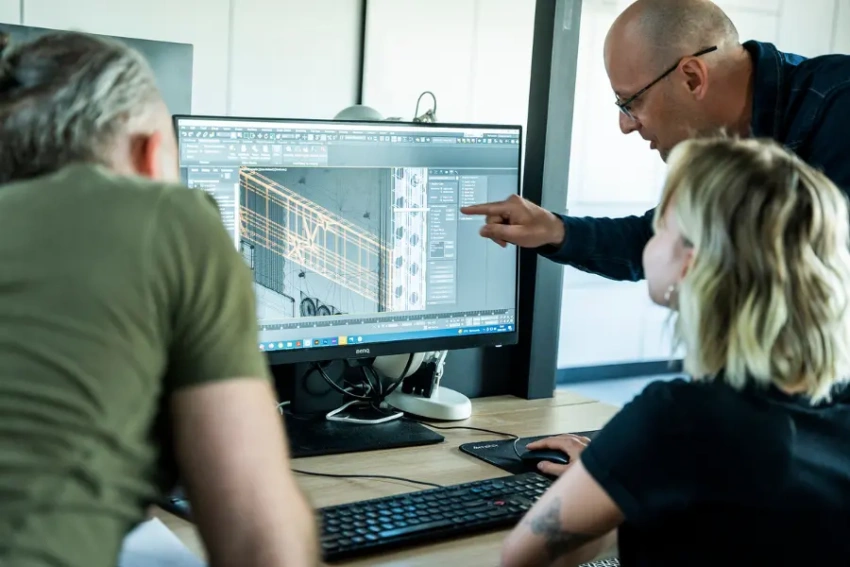
Dateiprüfung in der Praxis – so machen wir das bei adsystem
Der Verifizierungsprozess bei adsystem erfolgt in zwei Schritten: einer automatischen Analyse über das File-Checker-System und – auf Wunsch – einer visuellen Prüfung durch unser Grafikteam. Wenn du möchtest, dass dein Projekt von unseren Grafiker:innen manuell geprüft wird, genügt es, das entsprechende Kästchen beim Bestellvorgang anzukreuzen.
Die automatische Prüfung beginnt direkt nach dem Hochladen der Dateien. Der File Checker analysiert, ob das Design den Vorgaben entspricht. Bei korrekten Dateien wird der nächste Schritt im Bestellprozess freigegeben. Werden Fehler gefunden, zeigt das System an, welche Elemente korrigiert werden müssen. Nicht konforme Dateien können nicht hochgeladen werden – so lassen sich grundlegende Fehler frühzeitig vermeiden.
Beim Bestellen steht auch eine 3D-Vorschau zur Verfügung. Damit können Kund:innen direkt prüfen, wie ihre Grafik auf dem gewählten Produkt – z. B. einer Werbewand oder einem Zelt – wirkt. Sollte das Ergebnis nicht überzeugen, kann das Design überarbeitet und erneut hochgeladen werden, um sicherzugehen, dass das Endergebnis den Erwartungen entspricht.
Nach der automatischen Prüfung gehen die Dateien – sofern gewünscht – zur detaillierten Beurteilung an unser Grafikteam.

Was ist nicht Teil der Dateiprüfung?
Obwohl der File Checker den ersten Schritt der Projektüberprüfung deutlich erleichtert, ist es wichtig zu beachten, dass seine Funktion auf grundlegende technische Parameter beschränkt ist. Das System analysiert weder die Grafikqualität noch den Inhalt der Ebenen, sodass einige potenzielle Fehler unentdeckt bleiben können. Das bedeutet, dass eine Datei die automatische Überprüfung bestehen kann, auch wenn sie Elemente enthält, die im Druck anders aussehen werden als erwartet.
Daher lohnt es sich, vor dem Hochladen des Projekts sicherzustellen, dass alle Ebenen korrekt organisiert sind, die Grafiken richtig vorbereitet wurden und alle technischen Hinweise entfernt sind.
Der File Checker überprüft nicht:
die Auflösung der Datei (er unterscheidet z. B. nicht zwischen 72 / 120 / 300 ppi),
die Grafikqualität (z. B. Pixelbildung oder Unschärfe),
grafische Effekte und Ebenen (z. B. Transparenzen),
Elemente, die außerhalb des Sicherheitsbereichs platziert sind (z. B. Logos oder Texte),
technische Hinweise von adsystem, die in den Ebenen der Datei verbleiben.
Die Überprüfung durch unsere Grafikerinnen und Grafiker konzentriert sich ebenfalls auf die technischen Aspekte der Druckvorbereitung. Dieser Prozess umfasst keine Kontrolle der Farbkonsistenz zwischen einzelnen Dateien, was bedeutet, dass Unterschiede in Farbtönen nicht analysiert werden. Die Überprüfung schließt außerdem keine Analyse des Inhalts, der Komposition oder der Ästhetik ein. Die Grafiker nehmen keine Änderungen an der Anordnung der Elemente im Projekt vor.
Sie sind auch nicht für die Einhaltung eines Brandbooks verantwortlich. Wenn ein Projekt die Berücksichtigung detaillierter Branding-Richtlinien erfordert – wie Unternehmensfarben, Schriftarten oder grafische Layouts – muss die Kundin oder der Kunde dies beim Bestellvorgang eindeutig angeben.
Die technische Überprüfung hilft dabei, grundlegende Fehler zu beseitigen, doch eine vollständige Übereinstimmung des Projekts mit den Erwartungen erfordert Sorgfalt und Engagement seitens der Kundin oder des Kunden, insbesondere in Bezug auf Inhalte, Ästhetik und fortgeschrittene grafische Effekte.

Fazit – warum es sich lohnt, Profis zu vertrauen
Die Dateiprüfung ist nicht nur eine Frage technischer Anforderungen – sie dient auch dazu, Fehler zu vermeiden, die die Qualität des Endprodukts beeinträchtigen könnten. Das Team von adsystem sorgt sowohl für die Korrektheit der Dateien als auch für eine transparente Kommunikation. Mögliche Probleme werden schnell erkannt und lassen sich so zügig beheben. Auf diese Weise wird das Risiko von Verzögerungen und Zusatzkosten deutlich reduziert.
Dank der Unterstützung durch Expert:innen musst du dir keine Sorgen um technische Details machen. Bei adsystem begleiten wir unsere Kund:innen durch alle Phasen und sorgen für eine reibungslose Projektumsetzung.



